It’s a bit pathethic how well I have been taking care of my own tech. ever since I started studying. What’s worse: this haven’t improved when I stopped my studies for other ventures. I think the reason for this is exceedingly simple: I don’t like to do work-like things I don’t write about; luckily, I love to structure my goals in writing, and this blog still hasn’t completely collapsed under my neglect.
If I love writing about stuff I do, have I simply not done anything in the past few years? Well, I’ve done things. I’ve even written about them too, in other places, mostly on paper. It’s just that, dispite working for a tech company for the last couple of years, I have done hardly a thing about ridding myself of my private technical debt. Or is it because of working at a tech company, where I’m hard at work fighting technical debts in Python/Django projects and documenting the progress in Redmine?
I won’t mention the reasons why I want to spend time on this weird, hodgy-podgy blog again. Let me just say that the main motivation is not guilt for having created a technical debt. And the actual reasons are better suited for other posts at another time.
| Domain | Problem | Short-term fix | Mid-term fix | Long-term fix |
|---|---|---|---|---|
| blog.bigsmoke.us | Spam | ✔ 2017-07-18 Disable comments and ping/trackbacks on new posts. | ||
| ✔ 2017-07-18 Disable comments and ping/trackbacks on old posts. | ||||
| ✔ 2017-07-19 Remove spam. | ||||
| Security | Upgrade WordPress svn:external | Automatically upgrade WordPress | ||
| www.bigsmoke.us | Non-responsive | Make responsive | ||
| Outdated | ✔ 2018-10-28 Reduce and update content | |||
| * | Huge hosting costs | Find sinkhole between my NFSN accounts | ✔ 2019-01-26Move to |
|
| blog.omega-research.org | Security | Move personal posts to blog.bigsmoke.us and replace with redirects | ||
| Replace blog with static rendering of blog | ||||
| opschoot | Wheezy fan | Replace or re-attach fan. | ||
| Neglected backups | Backup monitoring: opschoot should register itself when online and I should then be nagged if I don’t backup. | |||
| butler | Legacy | Move files somewhere else (public?) | ||
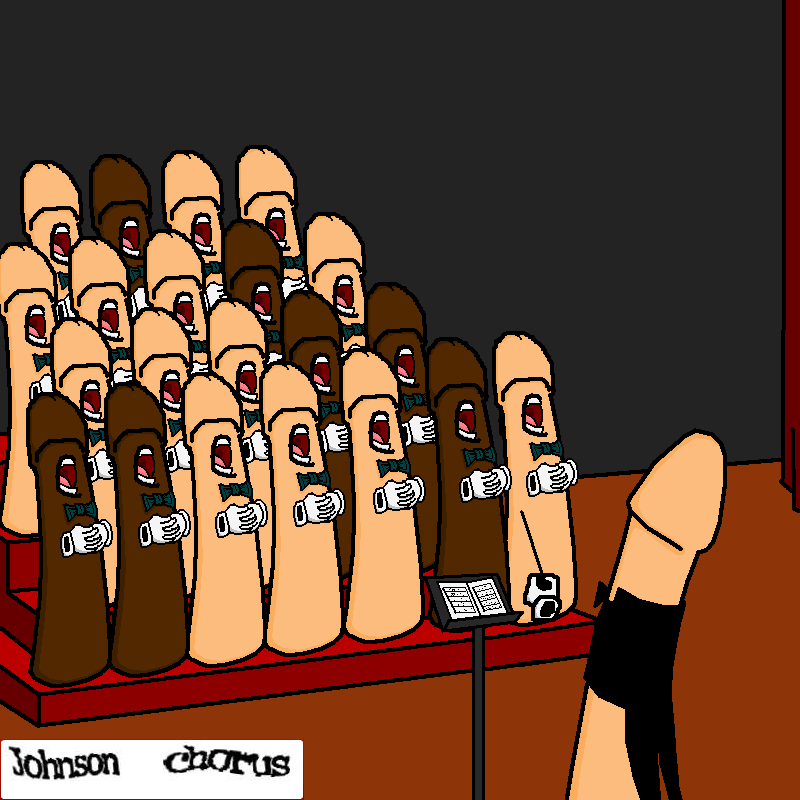
Recent Comments