In November I had expected my second AdSense payment. Simply, because they told me I would get it. But, I didn’t.
The reason was not very specifically given. The electronic fund transfer failed: “EFT not successful”. That was it. The help wasn’t very useful either: I could find only one somewhat relevant entry.
My guess was that it had something to do with the name associated with my bank account in my AdSense account, because my particular bank, the Postbank is known to be very picky when it comes to accepting names. I’m not the first AdSense publisher to suffer this kind of problem.
The name I had used in my AdSense profile was Rowan Rodrik van der Molen
. When I log into my bank’s online banking service, I see R.R. vd Molen
very big on top of the screen. However, nowhere it mentions if this is indeed the name I should use to receive an electronic fund transfer. I want to find out for sure and I can’t find this information anywhere on the bank’s website. So I grab the telephone and I call their customer support service. I have four questions, only two of which were provided with a somewhat clear answer:
- Question one is: do you indeed not accept transfers where the name does not match the name you have on file, or rather the string that you derived from the name details that I supplied when opening an account?
- Question two: how do you derive that string? How can I know for sure what the proper name is to give out to people?
- Question three: have your rules gotten more stringent recently? (Seems logical to me because a. I did receive my first payment (and the verification transfer); and b. I heard from my uncle that he also had increasing difficulties in transferring money to Postbank account holders.)
- Question four: do I need to include the placename in the account name and how?
Question one was answered in a pretty ignorant manner: Of course the name needs to be correct. How could you think otherwise?
This was pretty annoying because I did fill the name in correctly, so this automatically led to question two to which the support dude answered that the name I see when I login is indeed the name I should use. However I don’t consider the answer answered properly because I couldn’t get an answer to question four. Question 3 was vehemently denied to my surprise.
Before calling I had already tried to find out more with the help of Wiebe, who is also a Postbank account holder. When from their on-line banking interface, you try to transfer something to another Postbank account holder, you’re prompted to verify the name you entered with the correct
name they have associated with that account. If he tries to make an amount to me, he gets to pick the name R R vd Molen GRONINGEN
(note the difference in punctuation). So, does the placename (Groningen) needs to be part of the name. Sadly, the grumpy telephone support person couldn’t clarify this. All he could say was that the transfer needs to mention a place name while I want to know specifically if it needs to be in the name field. Fuckers! (Actually I don’t want
to know. After this episode, I just want to know how to rid myself of this bank as easily as possible.)
I was somewhat resolved to change the name associated with my bank account number in AdSense to R.R. vd Molen
although I had no way of being sure that it didn’t have to be R R vd Molen
or R.R. vd Molen GRONINGEN
. But, I had already noticed that this wasn’t possible; there was no way to add a new bank account nr with the correct name because the old account nr was blocked (and could not be deleted by me), while the name associated with a bank account nr could only be changed while adding a new account. The impossibility of making any useful change myself was what had prompted me to contact the Postbank’s customer support in the first place, because I had no way to experiment with different settings. And if I was going to ask the AdSense support staff to make the changes for me, I better ask them for the right changes at once.
I needed help, from a person. I was somewhat glad that, when I followed the link to “Contacting support” in the AdSense help, I found that they did have limited email support. After struggling through another form, I could actually type a request for help. They replied:
Hello,
Thanks for your email regarding AdSense EFT payments. Due to the high
volume of emails we receive, we’re unable to individually respond to your
inquiry. However, we’ve provided some information below which we hope will
address your question. If you still have unresolved issues, we encourage
you to visit the AdSense Help Center at
http://www.google.com/adsense/support or post your question on the AdSense
Help Forum at http://groups.google.com/group/adsense-help.
– Is EFT available to me?
Currently, EFT is available for publishers located in the countries listed
at http://www.google.com/adsense/support/bin/answer.py?answer=15827 . For
tax and security purposes, publishers may only submit bank information
that corresponds to the country of residence which appears in their
payment address. We’re currently working on expanding our payment options
to additional publishers, and we appreciate your patience.
– When was my test deposit sent? Why haven’t I received it yet?
To find out the date we attempted to make the deposit, please select the
‘My Account’ tab and click the ‘Verify this account’ link in the ‘Payment
Details’ section. You should see your test deposit appear in your bank
account within 4-10 days of the date listed in your account. If it has
been more than 10 days since the listed date, please follow the
instructions at
http://www.google.com/adsense/support/bin/answer.py?answer=41237 .
– I’ve just received my test deposit. Why can’t I enter it into my
account?
Depending upon how quickly your bank credits your account, you may receive
your test deposit before our system has been updated. Once we receive
confirmation from the bank that the test deposit has been successful, the
date of the deposit will appear on the ‘Verify Your Bank Account’ page.
You’ll then be able to enter the amount of the deposit in your AdSense
account by following the instructions at
http://www.google.com/adsense/support/bin/answer.py?answer=15920 .
– I’ve selected EFT as my form of payment – when will I be paid?
When your total unpaid balance reaches US $100 in any month, we will send
you a payment at the end of the following month, unless a payment hold
exists. For example, if your earnings reached $100 this month, you’ll be
paid at the end of next month. If your account balance has not yet reached
US $100, your earnings will carry over to the following month and continue
to accrue. You may also find the information at
http://www.google.com/adsense/support/bin/answer.py?answer=9905 helpful.
– How can I edit my bank account information within my AdSense account?
We can’t access or edit your bank account information, so you will need to
re-enter it. Please follow the steps listed at
http://www.google.com/adsense/support/bin/answer.py?answer=15920 .
– How do I remove incorrect or unverified bank account information from my
AdSense account?
Unfortunately, incorrect or unverified bank account information cannot be
removed from your account at this time. However, please be assured that to
protect the privacy and security of your banking information, we do not
have access to the information you have entered. The information will also
not affect your future payments.
Additionally, you might find the information at
http://www.google.com/adsense/support/bin/topic.py?topic=8453 helpful.
Sincerely,
The Google AdSense Team
Original Message Follows:
————————
From: bigsmoke@gmail.com
Subject: Electronic Funds Transfer (EFT)
Date: Thu, 15 Jan 2009 16:17:22 +0000
The EFT payment that was issued to me in November was unsuccessful. A
previous payment _was_ successful, but now I’m stuck with a blocked
account and the inability to receice payments.
I’ve requested (and received) instructions from my bank about _exactly_
which notation to use for my name. The proper notation is “R.R. vd Molen”,
but I can’t change this myself in the AdSense interface unless when I’m
entering a new bank account and I can’t enter a new bank account because
the account number has already been flagged as non-working in your
interface.
My request to you is to either change the account holder name for my bank
account number ending in 51 or to enable me somehow to correctly readd the
account myself. The name should be changed from “Rowan Rodrik van der
Molen” to “R.R. vd Molen”. Yes, we really _are_ stuck in the stone age
here in The Netherlands.
Thanks for your time,
Rowan
So basically, what their mail is saying is that I either have to forget about getting any money from Google or I should switch banks. Admittedly, this doesn’t look to bad to me now because my annoyance level with the Postbank has really gone through the roof lately. Google, you suck! Postbank, you suck even worse!
Thank you Wiebe for letting me use your bank account to receive the payments while I deliberate switching banks.
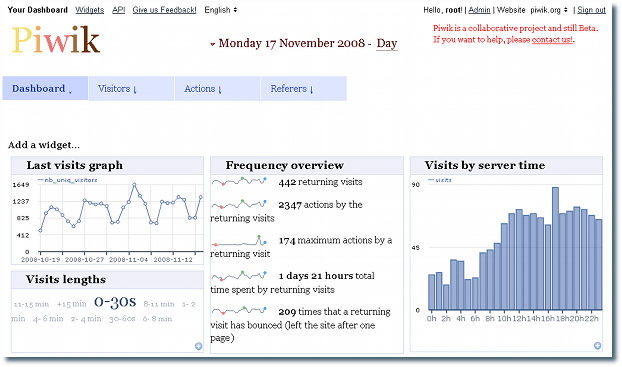
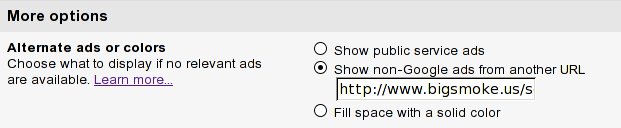


Recent Comments