While trying to find out the quickest, cleanest way to install PDFedit program in Linux Mint, I stumbled upon Master PDF Editor for Linux, which is basically the same thing, but more advanced and closed source, but free for personal use.
Category: Technology (Page 8 of 48)
Now, what will follow is the first published note about BigSmoke’s Unified Linking Language (BULL), posted here not for you but for me, because my notes are such a terrible mess, covering too many pieces of papers and disjointed files.
Today, while browsing through a stack of papers between one and ten years old, I found a note on how to express multiplications in BULL. I don’t like the notation I used, but before discarding the paper, I’m going to try a different notation, more reflexetive of recent insights.
[multiplication | @ \\ product > < term / 20 | 5 ]
During most of my bachelor, I’ve used paper and pen or pencil to take notes. Halfway my second minor [Okasys], though, I switched to my laptop and LaTeX, which I preferred, because typing is faster than writing and reworking my notes into a halfway decent summary usually proved too time-consuming with hand-written notes. Admittedly, though, although reorganizing my notes became easier with LaTeX, I still didn’t really get to the finished summary stage, because I’m still way too obsessive-compulsive about the whole thing, most of the time. Now, since I figured I use my blog for all sorts of notes, I can just as well let WordPress and Google do some of the organizing for me, while taking notes for my present course. I just have to be a bit more careful about copyright issues (but, if the need strikes, I can always set a post to private).
There are various WordPress plugins for keeping track of academic references. I’m now experimenting with papercite [documentation. From the feature list, I was more interested in the AcademicPress plugin, but the former seems te be more actively developed. However, I’m thinking of switching to a simple footnotes and/or endnotes plug-in, since my use of papercite so far actually doesn’t include maintaining biography files shared by more than one post, and papercite doesn’t support author-year citations anyway. I’m surrounding the text with [bibshow file=custom://data][/bibshow] shortcodes, which references a BibTeX biography stored in a custom field called papercite_data.
One day, some day long ago, I said to Jeroen Dekker, a photographer friend of mine, who was still learning to program at the time: “Programming is talking to the future.” He thought it was a good quote. Coming across it again now, so do I. It’s good because it’s true, which everybody who has ever debugged some old code—be it their own or someone else’s—can attest to.
Soon, I wish to document some statistical issues I’ve been running into lately due to the lack of understanding maintained by my recipe-level statistics training. Also, I’d like to document some of the things I did learn over the years, and, hopefully, the things I find out while working myself out of the modelling mountain that I currently find so difficult to mount. For this I will need to use some mathematical language, which is why I just installed the MathJaX-LaTeX WordPress plugin. MathJax-LaTeX uses the MathJax JavaScript library to support LaTeX and MathML math equations in WordPress without requiring the browser to have MathML support.
As for testing it, my knowledge (\(K()\)) of MathML (\(M\)) is pretty much nonexistant, while I’m quite comfortable with LaTeX (\(L\)) math exations, which is why I’m typing the LaTeX code “K(M) \ll K(L)” to generate the following simple equation:
\(K(M) \ll K(L)\)Another article link from my dusted-over ~jot directory: The Insecurity of Security Questions: Why I met my wife in CWmKryWzuxCSAnMDuIg. [So dusted-over is my ~/jot directory that Tom Moertel, the article’s author, has changed he link schema of his blog without providing redirects. (The slashes in the date turned to dashed.) Cool URLs don’t change, Tom, not according to the W3C and Jacob Nielsen. 😉 ]
Anyway, I am one of those people who randomly generates his (often overly long) passwords, which I store in a strongly encrypted file, but the article provided a great reminder that I should do the same for my answers to ‘security’ questions.
In August 2011, probably while procrastinating learning for my university admission exams, with one mouldy foot still in my IT-past, I signed up for Security Override, an online game designed to turn network security n00bs such as myself into novices.
I’ve never dedicated the 20 hours to learn anything to the game, which I should have spent Josh Kaufman to ascent my n00b-state, but I nevertheless had some solid fun with it. 🙂
This link to The Architecture of Open Source Applications book was gathering dust somewhere in my ~/jot directory. In true free software spirit, it is released under a Creative Commons licence and the individual chapters are readable online. Each chapter about the architecture of a particular open source software project is written by the (co-)author of that respective project.
[…] In these two books, the authors of four dozen open source applications explain how their software is structured, and why. What are each program’s major components? How do they interact? And what did their builders learn during their development? In answering these questions, the contributors to these books provide unique insights into how they think.
When a Linux Mint release goes out of support, together with the Ubuntu release on which it is based, the Ubuntu packages become unavailable. This can be annoying for old fossils like me who stubbornly contue to use a release that has gone out of support, as I’m doing with Mint 14 (Nadia), based on Ubuntu 12.10, (Quantal Quetzal). (“Yeah, yeah; I’ll upgrade soon; I promise.”) Luckily, the out-of-support packages remain available in a different location.
So, in /etc/apt/source.list, I could simply replace all instances of archive.ubuntu.com with old-releases.ubuntu.com, so that my /etc/apt/source.list now look like this:
deb http://packages.linuxmint.com/ nadia main upstream import deb http://old-releases.ubuntu.com/ubuntu/ quantal main restricted universe multiverse deb http://old-releases.ubuntu.com/ubuntu/ quantal-updates main restricted universe multiverse deb http://old-releases.ubuntu.com/ubuntu/ quantal-security main restricted universe multiverse
In July 2013, I noticed that somehow the settings of the wp-page-numbers plugin for this blog had reset, which sucked donkey balls. I had fixed it then, but a while ago, the problem again raised its ugly head, so I had to fix it again. Weird.
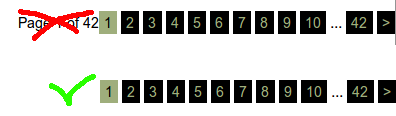
Recent Comments