Two weeks ago, I acquired a shiny “new” second-hand Nokia N79, because my good old Nokia 1600 (which has served me well for over three years) died as a result of drowning in my leaky tent during a high-school hiking trip in the Czech republic.

So far, I’m really fond of the phone. 🙂 It fills in the gadget gap that was left by my desire for a decent portable music player. After choosing an appropriate S60 app, it might even satisfy my decadent desire for a Bluetooth remote to control my laptop (when viewing a movie, for example).
FM transmitter
One of the things that I’m really happy with is the built-in FM transmitter. I’ve been wanting one of those so that I don’t have to much about with cables when I want to play media through some stereo system. Especially when I was thinking of buying a portable music player, I also wanted to be able to route it through any car radio. Now I can. I can even pick any frequency I want! I am surprised.
IMAP
Another neat feature which I find myself using a lot is the IMAP support. Now, I don’t have to boot my laptop just to find out if I have new mail and to write simple replies or delete some of the crap that I get sent daily. Setting up Gmail access was easy thanks to Gmail’s IMAP support. Yesterday, after teaching kung fu with a friend, on my way to relax at the lake, I found myself stopping my bicycle at a few unsecured WiFi networks to quickly compose a mail and check for responses so that I’d be able to better relax.
Maps
The Nokia-supplied Maps application is fun, but I don’t think I’ll a be a big user of it, since I’d sincerely like to learn to navigate without the aid of high-tech devices. Nevertheless, I’ve downloaded all map data for The Netherlands so that I don’t have to initiate an expensive Internet connection when I’m lost. Symbian Underground has a list of direct links to all the downloadable map files on Nokia’s own servers.
Syncing stuff
This brings me to the subject of syncing data to and from the phone. Of course, the phone has USB Mass Storage support, which makes it easy to add and remove music. Just an hour ago, I also added NL maps this way. However, this mode only gives you access to the installed memory card (which the phone supports up untill 8GB). To access other stuff, you need to do some Bluetooth magic, which I haven’t tried yet.
Normally, when using Windows, you’d download Nokia PC Suite to be able to backup and sync pretty much everything on the phone. I don’t have Windows, so for some tasks I either have to wait until PC Suite’s successor, Nokia OVI Suite, becomes available for Linux or I have to find or create some alternatives for some of PC Suite’s functionality.
Mail for Exchange
Google supports Microsoft’s Exchange protocol to sync Gmail contacts, Google calendar data and mail with mobile devices. For phones which don’t already support this protocol, such as my N79, Nokia supplies the Mail for Exchange application. I got this application set up successfully and synced my calendar successfully, but I can’t start the application a second time. I simply can’t open it. Maybe I should report a bug, but probably it’ll be easier to find another sync solution or to just give up Google Calender and settle for a backup only solution. For my contacts, I’ll also be satisfied when I find a backup-only solution. And my email needs are already well served by the device’s built in IMAP support.
Other stuff
I’ve never really wanted a camera, but still I’m glad that I have one now so I can look at movies of my baby nephew being bathed or make a quick photograph when I need it. Heck, it’s a fun toy!
Besides Mail for Exchange, the only app I’ve installed so far is Skype, which is fun to use on my phone although I find the quality horrible compared to my laptop (and I wasn’t a fan of Skype’s quality to begin with).
Did I mention that browsing for porn pics using Google’s mobile image search is strangely satisfying?:oops:
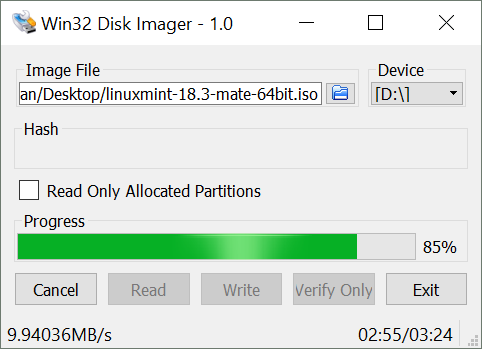

Recent Comments