XTerm is my favorite terminal emulator and I love GNU Screen. So, imagine my joy when I found out that Screen can persistently show window captions ([Ctrl+A]: caption always
).
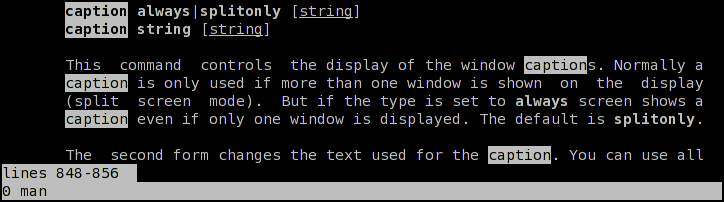
Now I wouldn’t loose track of my windows so easily. No more detours through the Window-list, and it gets better; from the Screen manual, I learned that I could set the caption to a string. Look what [Ctrl+A]: caption '%w'
does:
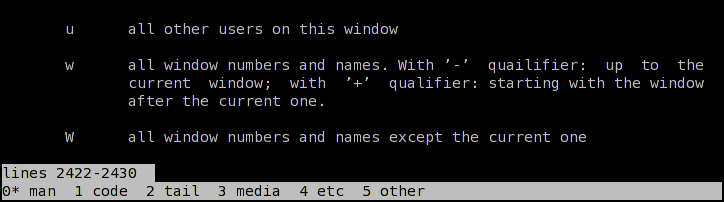
Cool! I could finally have my XTerm tabs. 🙂 Just recently, I was telling Wiebe—in reply to a complaint of him about getting lost in Screen’s window list—how cool it would be if you could have a terminal emulator display a tab for each screen window. Now I can tell him, instead, that tabs in a terminal emulator are a superfluous feature.
My current configuration
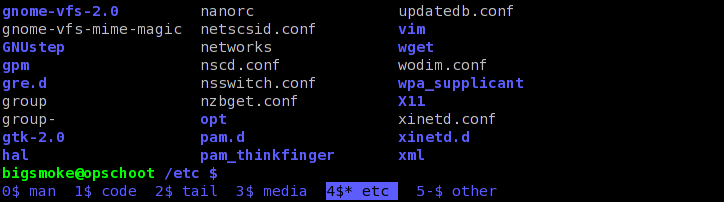
This last example is done with the following Screen command: caption always "%{= kB}%-Lw%{=s kB}%50>%n%f* %t %{-}%+Lw%<"
There are more examples in the manual page. Enjoy your tabs!
Recent Comments