I’m officially a convert. I finally went from a floating-only window manager to a tiling window manager. And it does floating too! Awesome seems to be everything that Window Maker just couldn’t be for me.
For a very long time I’ve known that a tiling WM would probably be nicer for me, but there were quite a few to choose from. After looking at the likes of Ion, I ended up looking at Ratpoison when I noticed that the successor to Ratpoison, StumpWM, was based on LISP. Since I never could get the hang of Emacs, this looked like another excellent opportunity to learn LISP.
Sadly, StumpWM is quite a piece of crap with only a very limited feature set and some initial stumbling blocks I just couldn’t get over. My first enthusiasm was tempered by some random errors and my inability to configure it in such a way that I could use my Windows key (Mod4) instead of the GNU Screen like Ctrl-f prefix. It turned out that I couldjust the Mod4 modifier. StumpWM seemed to insist on me using a kind of prefix made of any number of modifiers combined with a regular key.
Luckily, I came across Awesome, which, until now, really seems awesome.
The default configuration comes with a lot of niceness right away.
One thing I particularly like are its default key bindings, mostly because they all use some combination of the Windows/Mod4 key. Some defaults are even exactly the same as I had configured them in Window Maker, such as Mod4-r to type the name of a program to execute and Mod-1 through Mod-9 to switch between Workspaces called tags in Awesome. For as far as the key bindings are different, I actually like them more than what I’ve used before. Most of the key bindings, however, are of course new because they simply weren’t available in Window Maker (or other tiling window managers), often much to my chagrin.
I thought that when switching to a tiling window manager, I’d probably have to get something like Gkrellm for my system monitors and system tray and such, but Awesome actually sports many of these. The Gentoo default configuration even has the system tray already enabled in the statusbar. This is particularly nice because of the crappyness of the available systray DockApps for Window Maker that I had gotten used to.
I’m not yet done playing with Awesome. I like that I probably will never stop tuning it to my preferences and the Lua configuration format means I don’t have to. It’s a modern window manager which supports the latest FreeDesktop standards and it is infinitely lean, mean and flexible. What’s not to like? I’ll comment when I find out. 😉
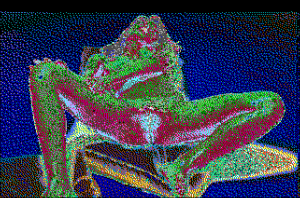
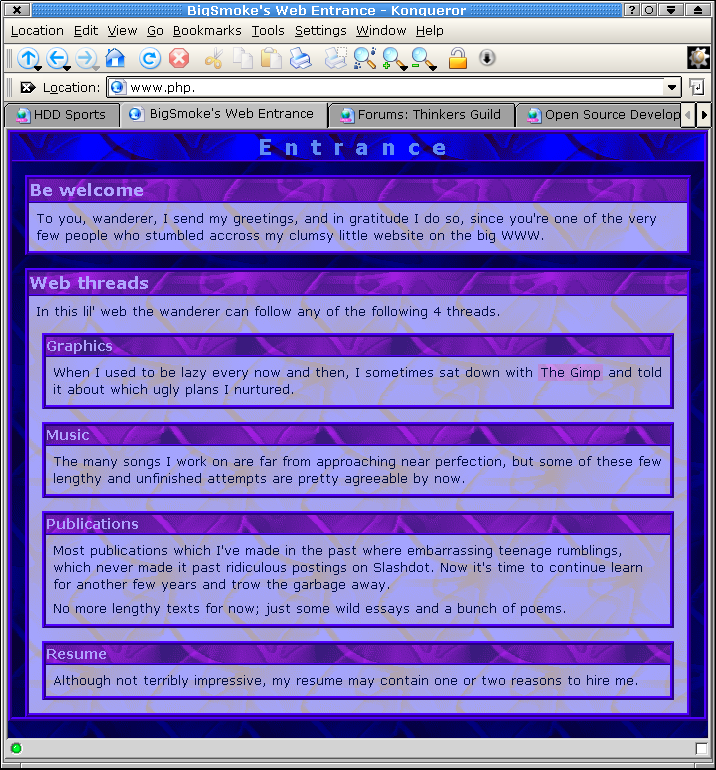
Recent Comments