The first ever wiki I started was www.paldap.org. PALDAP stands for “PALDAP: A Lazy Directory Administrator’s Pal”. Yes, that’s a recursive acronym. Cute, ainnit? I actually registered the domain because it was the name of a crappy abandonware PHP LDAP administration tool that I wrote in PHP, but decided instead to configure it as a wiki to host some of my assorted experiences with LDAP and OpenLDAP in particular.
I never much bother with LDAP anymore, but the wiki remains because cool URLs don’t change and it doesn’t cost me that much. AdSense income for the wiki is only marginal (€15 in over three years) because the wiki’s content is only marginally useful and the traffic (300 visitors/month) reflects that fact.
[…]
Six days passed since I wrote the last paragraph. It’s a funny thing how writing can mess with your head. I was going to use PALDAP as in introduction to my struggle to make money of my wikis in general. Because the most promising of these wikis are my Hardwood Wikis and not my LDAP wiki, I wasn’t going to linger too much on it. But it’s a week later and some unexpected things happened.
Often, since becoming more familiar with Semantic MediaWiki, I’ve been considering the idea of converting the DokuWiki installation that runs www.paldap.org to a Semantic MediaWiki installation. Yet, nothing ever happened. I no longer work with LDAP professionally and most of the time I just kind of forgot that the site even existed. Until a week ago, when I started writing this post.
So, what happened? How do decisions happen? I have no idea. I’m not a neurologist. (I’m not even a sceintist; Hell, I can’t even spell “scientist”.)
What I have now are rationalizations for my decision but my decision is quite clear: I can’t kill my darling, even though I never really properly cared for it. For the last four years or so I had simply abandoned it on the grounds that it wasn’t costing me much anyway (it’s hosted at NearlyFreeSpeech.Net). Yes, the costs have gone up, but that’s just a rationalization. I could have just gone on and ignore the site’s existence without it ever making much of an impact on my cash flow. (I did some years ago actually promise the site’s most active contributer to never take the site off-line.)
So, if I was being rational, I would have just left the site alone. But, I’m not a rational being. Increasingly less so, in fact. A happy fact, if you ask me.
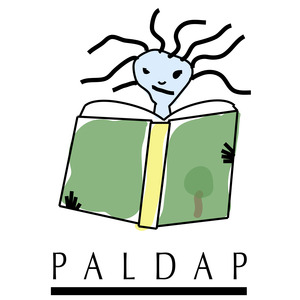
The PALDAP logo designed by Jeroen Dekker
The looks
Anyway, I still haven’t told you what happened last week. I didn’t leave the site alone. I created a development version of the site based on Semantic MediaWiki. It’s fucking kick-ass. It looks awesome thanks to MediaWiki’s new vector skin. But it looks even more awesome thanks to Jeroen Dekker. As we often do, we were hanging out at his place in a lazy haze, being generally unproductive but with random bursts of intelligent conversation and productivity. This day I had been absent-mindedly hacking away on my new MediaWiki darling and I was about to leave and jump on my bicycle when I mentioned that I could use a logo for PALDAP.
It was probably way past one in the morning already, but Jeroen was still in a creative mood from play-practicing with his new lighting set. All I can say about his creativity is that it was late, I hadn’t slept very long the night before (and the night before that and the night before and…) Let’s just say that he besides his excellent gear he didn’t have some very good material to work with. I was feeling ugly and tired. Yet…

Jeroen's creative genius is a compliment to my awesome facial features 🙂
He went into a kind of frenzy on his big-ass touch-screen and being coaxed by me he created the perfect offset for the boring technical subject that is LDAP.
The brains
In the meantime, since last weekend, I’ve been starting to assemble a logical structure of semantic properties (think of LDAP attributes or SQL fields) and templates (sort of like MediaWiki functions) that’ll allow me to capture all the semantics related to the LDAP and the ecology around it.
The booty
I still don’t believe that PALDAP has a huge revenue potential, but hosting costs have increased and if I can get the website to awaken from its winter sleep, maybe it’ll at least start paying for itself again. Not that I really care, honestly. Somehow it’s just masturbatorily satisfying to use the expressiveness of RDF to capture the semantics of LDAP. What I like about it is that the wiki concept (and especially the semantic wiki concept) is a very tight fit for technical documentation. Another thing that I like about working with a wiki about a technical subject is that the wiki has a technical audience. I mean, there’s a reason that the visitors of my Hardwood Investment Wikis click on all those expensive links and that reason is not the technical insight that’ll lead to users clicking the edit button and actually contributing content.
In fact, even with the old DokuWiki version of the site, much of the content was actually created by other users (most by the same user called brontolo). If the community of my Hardwood Wikis worked this well… Let’s just say that I could remain in retirement for a while then.
So, even if this’ll just be an exercise in effective community building/plumbing rather than a way to make advertising income easily, it’ll still be effective as an exercise. I’m going to follow my intuition on this one and see how successful it’ll become and how much time it’ll take.
Fuck, this post sucks, but it sure does help me. Don’t ask me how, but it does. Kinda.
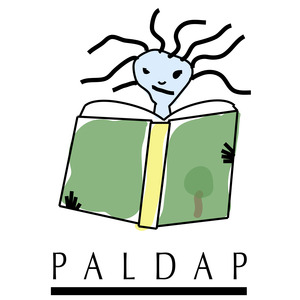







Recent Comments