Ewald wants to be able to make video/photo montages of his life at la Boucoule. While there last month, I helped him along with Windows Movie Maker (WMM) a bit. WMM doesn’t like Quicktime video’s (as outputted by his camera), so I found a simple Windows program that wraps around ffmpeg to convert these movies to AVI format: Pazera Free MOV to AVI Converter 1.2.
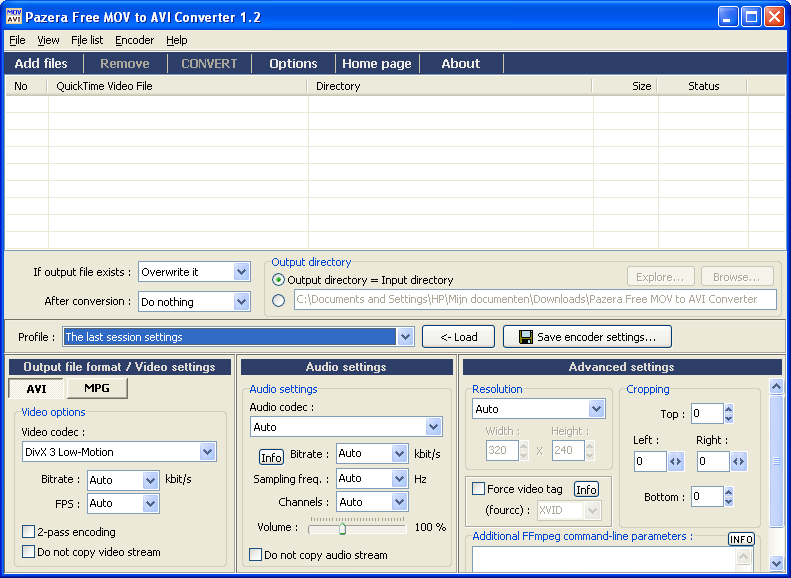
To make the generated AVI work in WMM, a few settings need to be changed away from the default. For this purpose I added a custom profile. Here’s the INI file, “00 - Geschikt voor Windows Movie Maker.ini”:
[MAIN] AppName=Pazera Free MOV to AVI Converter AppVer=1.2 OutputFormat=AVI [AVI] VideoCodec=1 VideoBitrate=Auto VideoFPS=Auto Video2Pass=0 DoNotCopyVideo=0 [MPG] VideoFormat=0 MPEGVersion=0 VideoBitrate=Auto VideoFPS=Auto Video2Pass=0 DoNotCopyVideo=0 [AUDIO] AudioCodec=0 AudioBitrate=Auto AudioSampling=Auto AudioChannels=0 DoNotCopyAudio=0 Volume=100 [ADVANCED] Resolution=0 ResWidth=320 ResHeight=240 ForceVideoTag=0 VideoTag=XVID CropTop=0 CropBottom=0 CropLeft=0 CropRight=0 AdditionalParams=
Now, Ewald will only need to select the right profile if he wants to prepare his Quicktime movies for editing with Windows Movie Maker:

Recent Comments