WordPress 3.2 introduced an admin bar, which is fixed at the top of the window when you’re logged in. An annoying side-effect that has been bugging me for some time is that, although this pushed down most of my content, HTML elements that used absolute positioning stayed in there old place. This didn’t look particularly good, but I left it hanging for a long time because it only affected logged in users (that is: either me or Halfgaar).
The fix is actually rather simple. I added the following rule:
body {:; }
It may seem non-obvious, but absolutely positioned elements are actually positioned relative to their relatively positioned ancestors. Well, just read the proper explanation at CSS-Tricks. I can’t explain this shit.
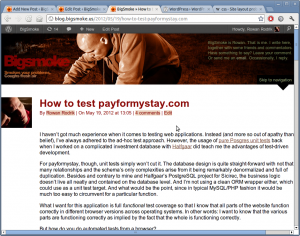
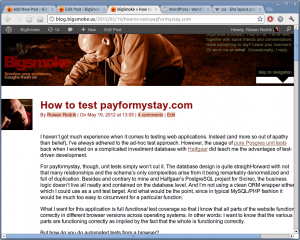
Thanks a lot Rowan. 🙂
Glad to have been of service, Naved. 🙂
THANK YOU! I was really overthinking this before I found your solution.